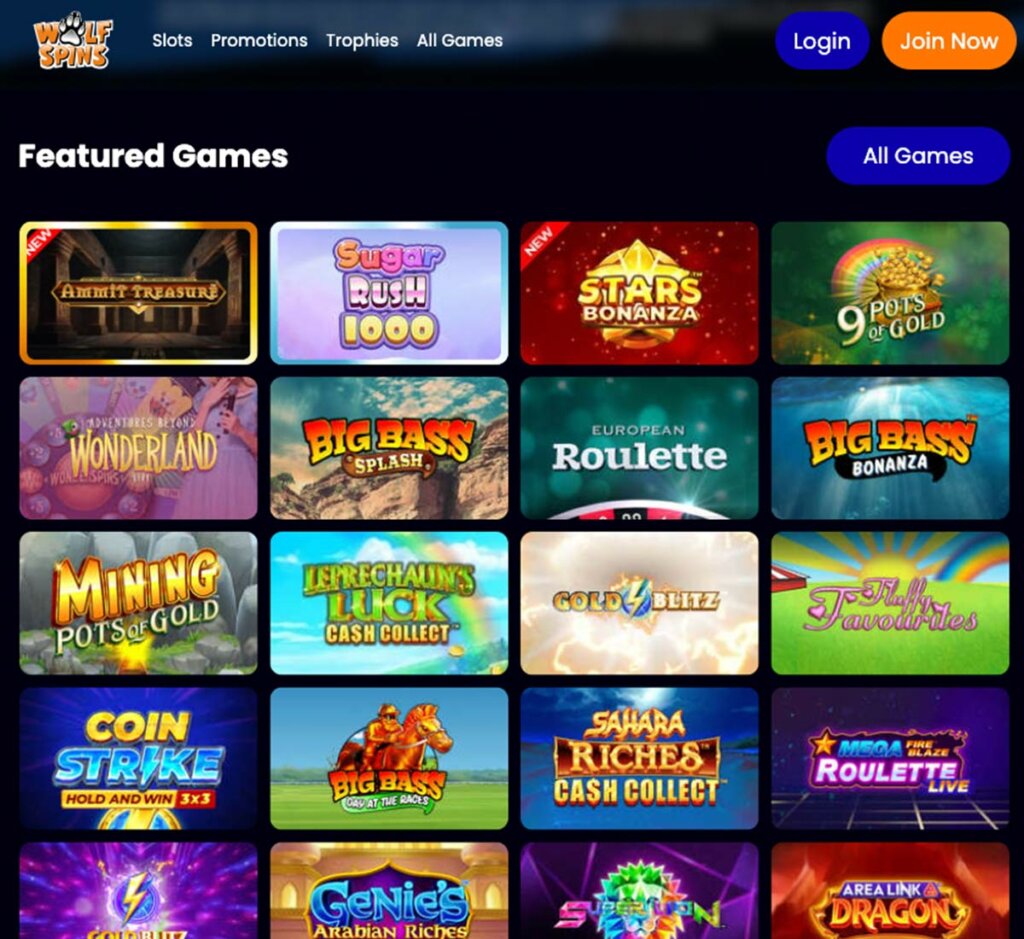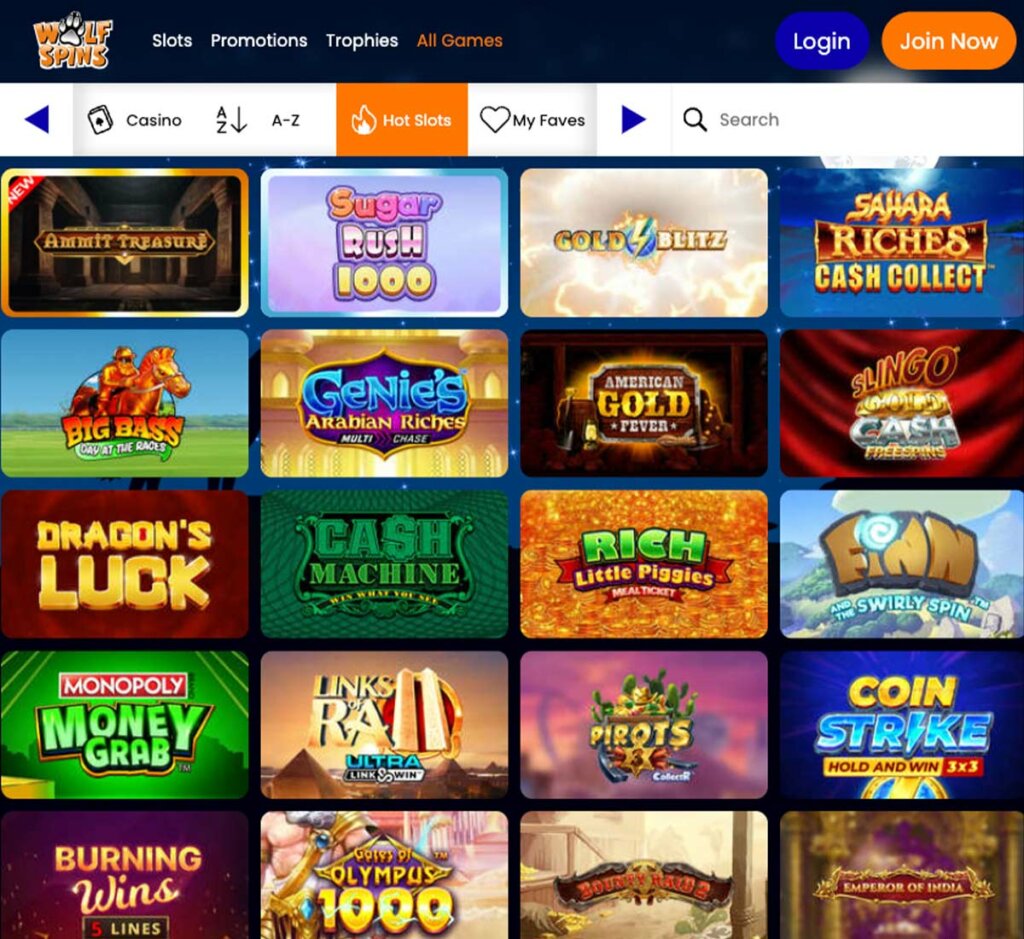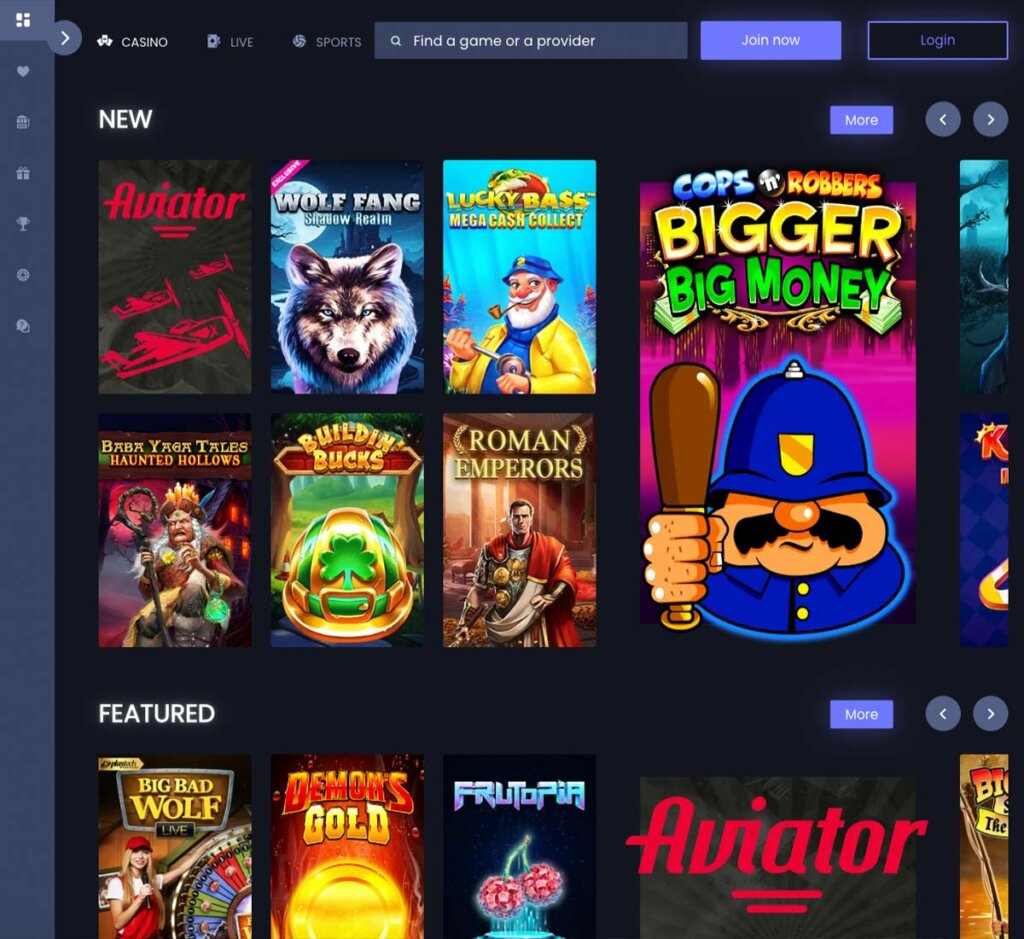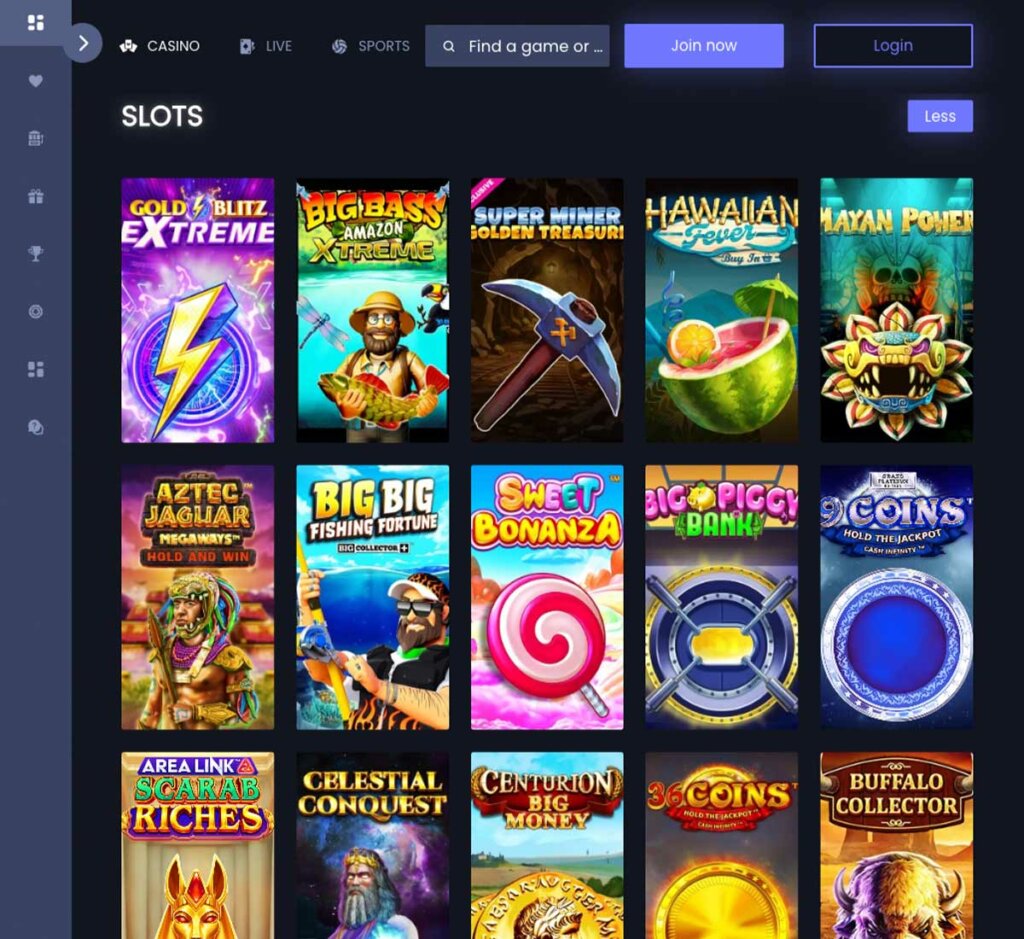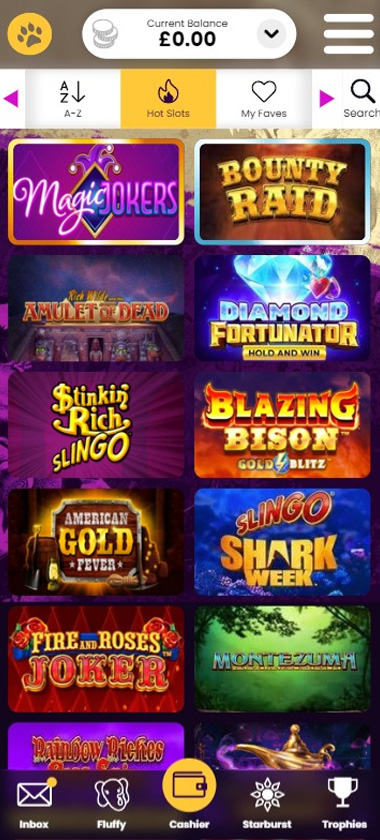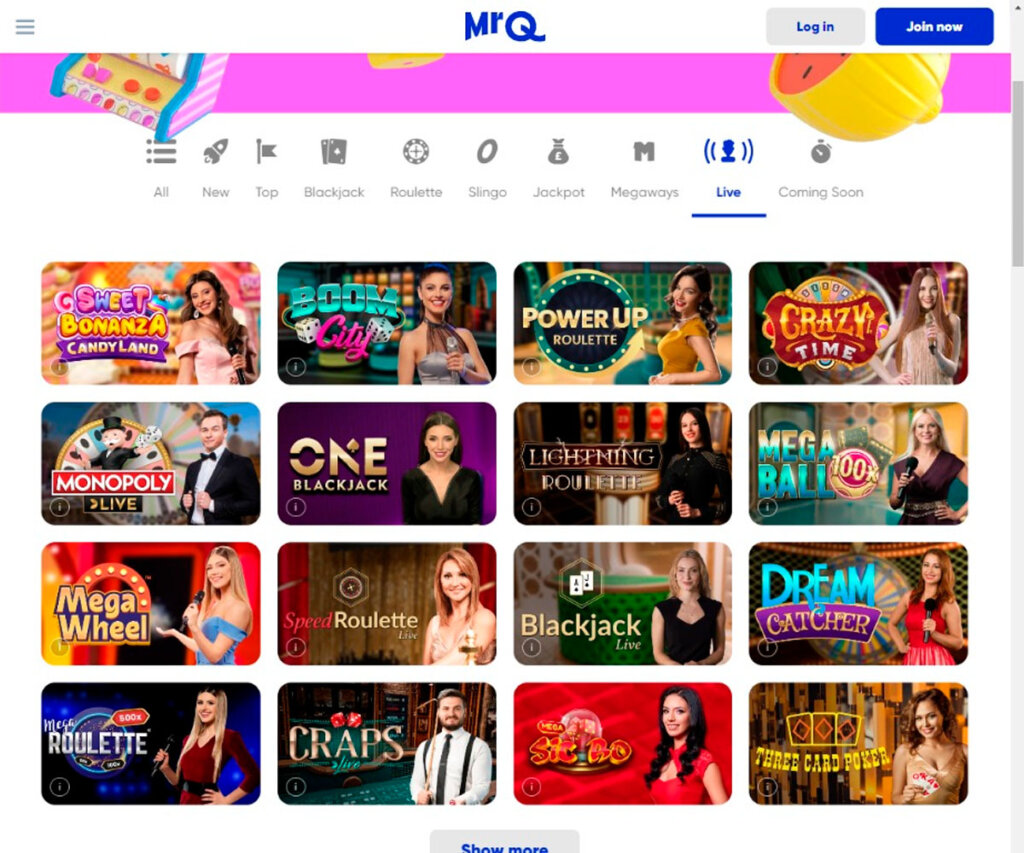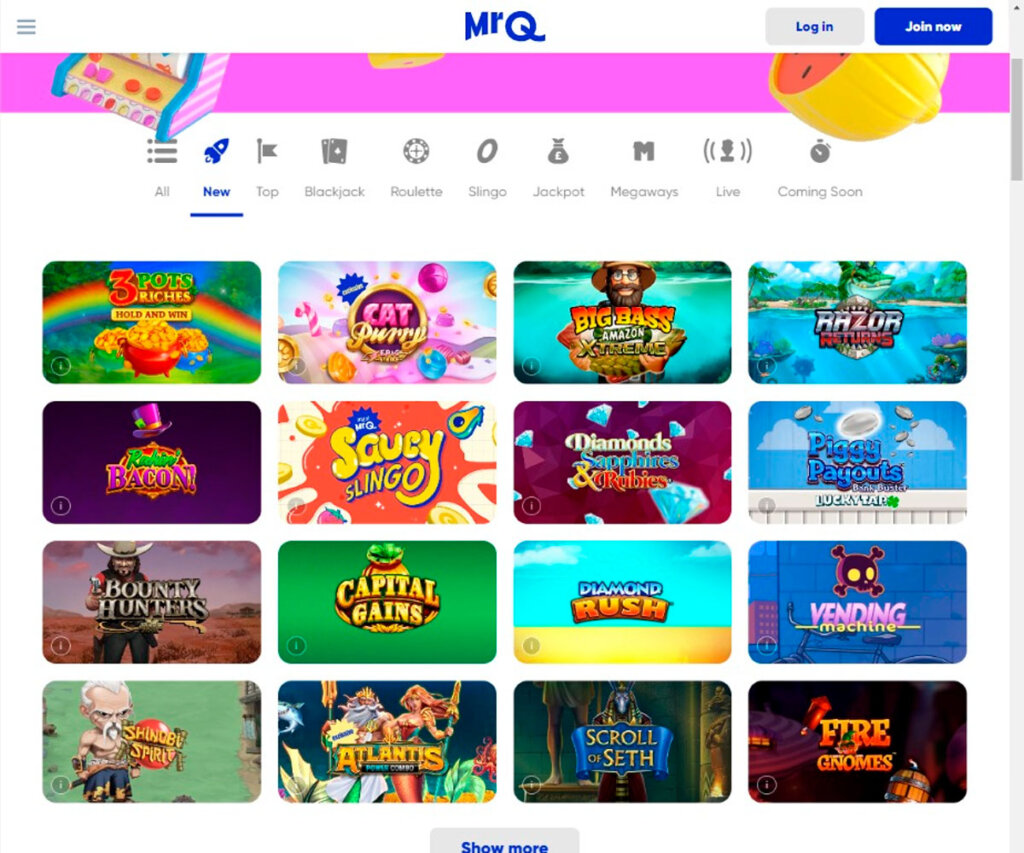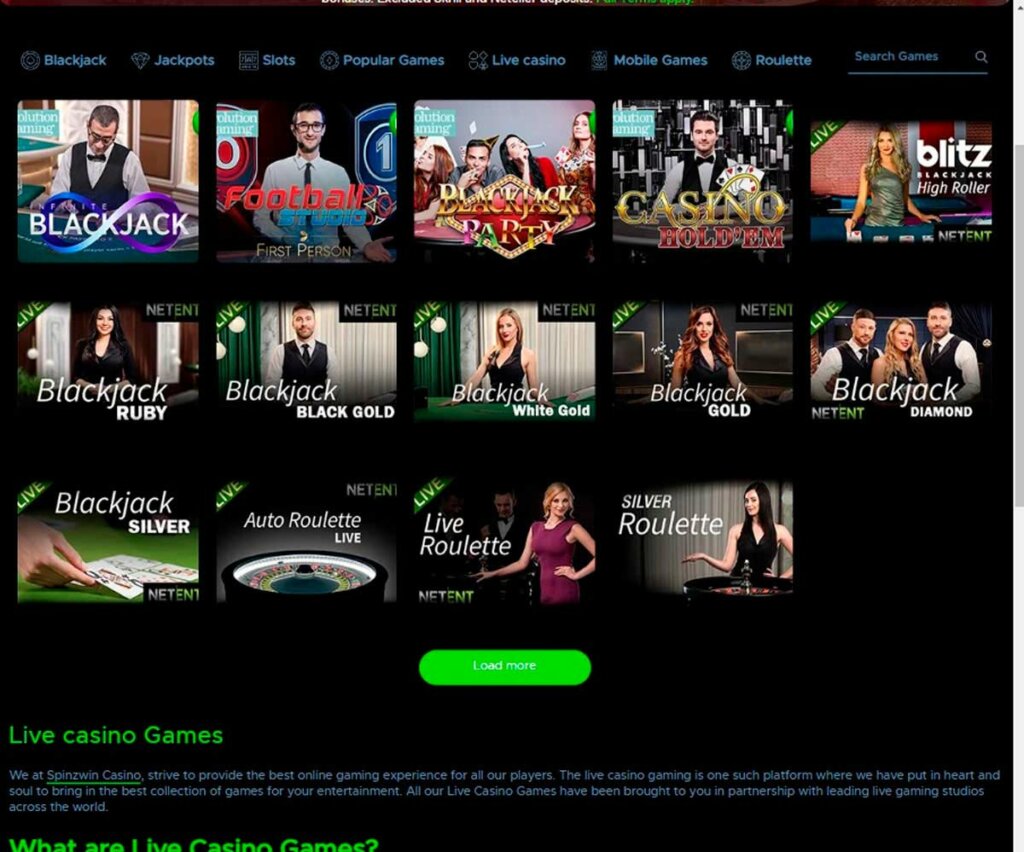Overview of PayForIt

| Parent Company | UK Mobile Network Operators (O2, Vodafone, EE, Three) |
|---|---|
| Type | Mobile Payment System |
| Availability | Available in the UK only |
| Deposit Processing Time | Instant |
| Withdrawal Processing Time | Not available (PayForIt does not support withdrawals) |
| Fees | Typically no fees; this may depend on the mobile network operator |
| Security Features | Encrypted transactions, linked to mobile numbers, no card details required |
| Mobile Compatibility | Fully compatible with mobile devices |
| Customer Support | Managed through your mobile network operator |
| Accepted at Casinos | Over 20 UK-based online casinos support PayForIt deposits |
| Additional Features | Simplified deposits through SMS billing |
PayForIt Limits, Fees & Payout Time
PayForIt facilitates making quick mobile deposits without the need to disclose bank or card details for UK players, hence ensuring security and privacy. Deposits are instant, free from direct fees, though some mobile networks may charge small amounts. However, at PayForIt Casino sites, you can only deposit using the method; withdrawals are not possible.
Potential Problems When Using PayForIt Casino

Though convenient and safe, PayForIt has some drawbacks which may affect users in one way or the other. Here are the common problems and how to resolve them:
- No Withdrawals: PayForIt cannot facilitate withdrawals.
Solution: In casinos where e-wallets are accepted, for example, Skrill online casinos, these can be used for cashouts.
- Availability: It is only available within the UK and supported by certain mobile network operators.
Solution: Make sure your mobile provider supports PayForIt before depositing.
- Deposit Limits: Deposit limits per day are usually restricted, for example, to only £30.
Solution: If higher limits are required, combine PayForIt with another payment method. PayPal Casinos usually have way higher limits, so consider this alternative.
How to Deposit at PayForIt Casinos
Depositing with PayForIt is simple, but let’s break it down with specific, first-hand details. While PayForIt doesn’t support withdrawals, the deposit process is quick, secure, and designed for mobile users. Here are the steps you need to take:
- Log into a PayForIt Casino
Head over to your selected PayForIt casino site, such as BetGrouse Casino, and click to log in. If you do not have an account, create one by registering your name, email address, and username of choice.
- Deposit Section
Click the “Cashier” or “Deposit” button; it is usually at the top right of the casino interface. In the mobile, it can be part of the dropdown menu. Choose “PayForIt” from the listed deposit options.
- Insert the Amount of Deposit
Select the amount to deposit. For example, let’s say you deposit £15. Fill in this amount in the appropriate box and make sure it meets the minimum and maximum limits of the casino for depositing. For casinos with low minimum deposit, check our list.
- Provide Your Mobile Number
A new screen will pop up requesting your mobile phone number. Type in the number assigned by your mobile network operator, like Vodafone or O2. Make sure it is accurate and click Next.
- Verify the Transaction
You will instantly get a text message from PayForIt or your network operator, showing a link for confirmation of payment. Press “Authorize” after opening the link. If this is a text-based system, just reply with “YES” for confirmation of the deposit.
- Instant Credit of Funds
Once confirmed, you’ll see the funds appear in your casino account within seconds.
Why Can’t You Withdraw with PayForIt?
PayForIt is designed for deposits only and doesn’t facilitate withdrawals. If you want to withdraw any winnings, you will need to create an alternative option, like PayPal, Skrill, or bank transfer, via the casino’s withdrawal section.
How To Evaluate And Choose The Best PayForIt Casinos?

Since you’ve already found the most comprehensive list of Payforit Casinos UK, let’s focus on what you should do before picking a particular website:
- Check Details of Payment Process
While all the names on our list are casinos that accept PayForIt, it’s a good idea to check their FAQs on payments or the cashier page for more specific information. Check deposit limits, transaction times, and any fees that may occur.
- Test Mobile Compatibility
PayForIt is a mobile phone-based payment system, and for that reason, the casino’s mobile interface is very important. Open up the site or app on your smartphone and test navigation, loading times, and the ease of finding the deposit section. Our ranking of the best mobile casinos will be extremely useful in this case.
- Check Game Selection for Mobile Depositors
Some casinos may indicate specific games or bonuses for mobile users. Make sure their game library includes titles compatible with smaller screens, such as mobile-optimized slots or table games.
- Assess Bonuses for PayForIt Deposits
Some casinos offer special rewards for mobile deposit methods like PayForIt. Check the promotions page for any tailored deals.
- Understand Withdrawal Options
Even though PayForIt itself doesn’t allow withdrawals, determine whether the online casinos with PayForIt do indeed provide flexible withdrawal options, like e-wallets, bank transfers, or other fast payout options.
- Read Player Comments
Even with a vetted list, user comments will give insight into each casino’s service level. Check for comments about their experience using PayForIt to deposit to ensure reliability.
Best PayForIt Bonuses

| Bonus Type | Description | Where to Find |
|---|---|---|
| Welcome Bonuses | A boost for new players, usually matching your first deposit and sometimes including free spins. | Top Welcome Bonuses in UK 2025 |
| No Deposit Bonuses | No deposit is required – simply register to receive free bonus funds to play with. | Best No Deposit Bonuses Available |
| Free Spins | Specific to slots, free spins allow you to play without deducting from your balance. | Most Wanted Free Spins Bonuses in January |
| Cashback | A portion of your losses is returned to your account as a bonus or real funds. | Best Cashback Casino Bonuses Updated List |
| Exclusive Bonuses | Special promotions tailored for mobile PayForIt users, like deposit matches and deals exclusive to PayForIt. | Get 3x Your Deposit With 200% Match Bonuses |
Why Are These PayForIt Bonuses Important
If you use this method at Payforit casino sites, welcome bonuses and free spins are a great value especially for mobile players. PayForIt deposits are usually capped at £30 per day, so cashback bonuses and no deposit-free spins deals can give you more ways to play. There are few exclusive bonuses for PayForIt deposits, but they are worth taking because they reward you for using this safe payment method. Always read the bonus terms to ensure that they are compatible with PayForIt casino transactions.
Best Payforit Casinos UK
| Rank | Casino Name | Welcome Bonus | Min. Deposit | Max. Cash Out | Payout Time | Casino Rating |
|---|---|---|---|---|---|---|
| 1 |  Wolf Spins Casino Wolf Spins Casino | 1000% UP TO £2000 | £10 | £100000 | 1-2 days | |
| 2 |  Casino Kings Casino Kings | 150% UP TO £150 + 75 FREE SPINS | £10 | £100000 | 1-2 days | |
| 3 |  Q88Bets Casino Q88Bets Casino | 100% UP TO £200 + 20 FREE SPINS | £10 | £100000 | 1 day | |
| 4 |  BlueFox Casino BlueFox Casino | 100% UP TO £200 + 21 FREE SPINS | £10 | £100000 | 1-2 days | |
| 5 |  Slots Animal Casino Slots Animal Casino | DEPOSIT £10 AND GET 500 FREE SPINS | £10 | £100000 | 2-3 days | |
| 6 |  Fruity King Casino Fruity King Casino | 200% UP TO £50 + 10 FREE SPINS | £10 | £100000 | 2-3 days | |
| 7 |  MrQ Casino MrQ Casino | DEPOSIT £10 AND GET 30 FREE SPINS | £10 | £100000 | 1 day | |
| 8 |  Spinzwin Casino Spinzwin Casino | 100% UP TO £100 + 20 FREE SPINS | £10 | £100000 | 3 days | |
| 9 |  Casinomite Casinomite | 100% UP TO £100 | £10 | £100000 | 1 day | |
| 10 |  MogoBet Casino MogoBet Casino | 100% UP TO £200 + 20 FREE SPINS | £10 | £100000 | 1 day |
New Payforit Casinos
Here is a selection of the top new UK online casinos that accept PayForIt deposits, different from the main ranking because we don’t focus solely on bonuses here but on the overall casino experience:
- Winomania Casino: 500+ Games on offer include slots and options for live casino. The new player bonus has plenty of free spins and a hefty match deposit bonus.
- MrQ Casino: One of the best casinos for no-wagering bonuses, MrQ has a broad choice of slots alongside other casino games. Also excellent for Payforit Mobile casino gameplay, perfectly in line with Payforit being a mobile-only option.
- Hot Streak Casino: A top Payforit onlinecasino with no wagering requirements and fast withdrawals for a really smooth experience.
- Duelz Casino: One of the best Payforit casino sites. Known for its gamified experience and fast casino withdrawal, Duelz Casino is ideal for players who enjoy interaction in their gaming.
- Betarno Casino: Recommended for their VIP and loyalty program, as well as weekly tournaments with cash prizes.
How We Rate PayforIt Casinos UK
 Legit & Fairness
Legit & Fairness
We assess a UK online casino’s legitimacy by examining its transparency in terms and conditions, bonus rules, and responsible gaming tools. The casino sites’s T&Cs account for 40% of our rating, focusing on fair and clear rules. Bonus terms also weigh 40%, ensuring the promotional offers are reasonable. The remaining 20% evaluates responsible gaming measures, promoting safe gambling environments.
| Caracteristics | Rating pecentage |
|---|---|
| Casino T&C | |
| Bonus T&C | |
| Responsible Gaming |
 Payment Methods
Payment Methods
Our payment methods rating is based on four factors. The minimum deposit threshold carries 40%, rewarding casinos with low deposit limits. Payout speed accounts for 30%, prioritizing fast withdrawals. Maximum cashout limits contribute 20%, ensuring fair withdrawal caps. Minimum withdrawal requirements make up the final 10%, evaluating the ease of cashing out.
| Caracteristics | Rating pecentage |
|---|---|
| Min. Deposit | |
| Min. Withdrawal | |
| Max. Cashout | |
| Payout Time |
 Customer Support
Customer Support
We assess the customer support feature by testing its availability and responsiveness. Live chat and 24/7 access account for 20% each, while another 20% evaluates the support agents' response times. The helpfulness and professionalism of the staff also contribute 20%. The FAQ section and email responsiveness contribute 10% each to the final support rating.
| Caracteristics | Rating pecentage |
|---|---|
| Live Chat | |
| Live Chat 24/7 | |
| Response Time | |
| Helpful Chat | |
| FAQ | |
 Product Rating
Product Rating
Our product rating is based on three factors: game providers, slot games, and live dealer games. Game variety from at least 10 top game providers in the United Kingdom contributes 30%. Slot games, making up 40%, require a selection of over 500 titles. Live dealer games account for 30%, focusing on the quality and variety of at least 15 live dealer games.
| Caracteristics | Rating pecentage |
|---|---|
| Game Providers | |
| Slot Games | |
| Live Dealer Games |
 Casino Reputation
Casino Reputation
The UK online casino’s reputation is evaluated primarily through its licensing (40%), with an active UKGC licence being a must to ensure compliance with strict regulatory standards. Third-party reviews from reputable sources contribute 30%, reflecting user trust. The UK casino site's operational history adds 20%, highlighting its reliability. Gambling product variety, including poker and sports betting, accounts for the final 10%.
| Caracteristics | Rating pecentage |
|---|---|
| Licence | |
| Online Since | |
| Third-Party Reviews | |
| Gambling Products |
Best Alternatives for PayForIt

| Feature | PayForIt | PayPal | Neteller | Skrill | Paysafecard |
|---|---|---|---|---|---|
| Type | Mobile Payment | E-wallet | E-wallet | E-wallet | Prepaid Voucher |
| Deposit Time | Instant | Instant | Instant | Instant | Instant |
| Withdrawal Time | Not Available | 0-24 hours | 0-24 hours | 0-24 hours | Not Available |
| Fees | No direct fees; operator may charge | Usually free; some casinos charge fees | May charge withdrawal fees | Low fees for deposits and withdrawals | No fees, but limits apply |
| Security Features | Encrypted, no card details shared | 2FA, encryption | 2FA, encryption | 2FA, encryption | No personal details shared |
| Mobile App | Yes | Yes | Yes | Yes | No |
| Accepted by No. of Casinos | 20+ | 100+ | 80+ | 80+ | 50+ |
| Special Features | Simple SMS deposits | Widely accepted globally | High transaction limits | Loyalty rewards program | Anonymity and prepaid control |
PayForIt vs. PayPal
- Best for Bonuses: PayPal
- Easiest to Use: PayForIt
- No Fees/Lowest Fees: PayForIt
- Lowest Minimum Deposit: PayPal
PayForIt and PayPal are two quite popular ways of paying for an online casino, but they tend to appeal to different needs. PayForIt is very easy to use for mobile deposits and requires no banking information, while it does not allow withdrawals. On the other hand, PayPal allows deposit and withdrawal options in many casinos and often qualifies for a bonus. While PayForIt has no fees and is generally very convenient for deposits, PayPal casinos are more flexible overall.
Pros and Cons of PayForIt Casinos [2025]
Pros:
- Quick and easy deposits: Perfect for mobile users who value convenience.
- No personal information required: Keeps your banking details private and secure.
- Fee-free transactions: Typically, PayForIt doesn’t charge fees for deposits.
- Instant processing: Deposits are credited immediately, so you can start playing right away.
- Trusted by UK players: Works with established mobile operators like O2, Vodafone, and EE.
Cons:
- No withdrawal support: You’ll need an alternative method to cash out.
- Limited availability: Restricted to players in the UK.
- Low deposit limits: Daily caps of £30 may not suit frequent or high-roller players.
- Dependent on mobile operators: Any network issues can disrupt transactions.
- Few bonuses for this payment method: Promotions specifically tied to PayForIt are rare.