Monopoly Casino

DEPOSIT £10 GET 30 WAGER-FREE SPINS
- Low minimum deposit of £10
- Fast cashout casino
- Over 1300 slots
- No withdrawal limit
- No Playtech slots
- Low number of progressive jackpots
All the information in this page was checked by:
Every piece of information we present is rigorously verified by our team of experts using multiple credible sources, ensuring the highest level of accuracy and reliability.
We have paid partnerships with the online casino operators featured on our site. We may also earn commissions when users click on certain links. However, these partnerships do not affect our reviews, recommendations, or analysis. We remain impartial and committed to delivering unbiased gambling content. For more details, visit our Advertiser Disclosure page.
The CasinoAlpha team uses a detailed and independent approach to reviewing UK casinos. Our goal is to provide transparent, accurate insights based on a variety of key factors marked in our structured review process. Even though we may earn commissions through affiliate links, this has no bearing on our rankings as we strictly recommend casinos that meet the UK's legal requirements.
Read less
With PayPal, you can enjoy quick and discreet deposits and withdrawals, making it easier than ever to claim your casino bonus. Our selection of the best PayPal casinos takes into account important factors such as withdrawal limits, fees, alternative PayPal payment methods, game selection, and the reputation of each casino.

| Founded | December 1998 |
| Parent Company | PayPal Holdings, Inc. |
| Headquarters | San Jose, California, United States |
| Services | Online Payments, Money Transfers, Payment Gateway |
| Supported Countries | Available in 200+ countries and regions |
| Currencies Supported | Over 100 currencies supported |
| App | Available for iOS and Android |
| Transaction Fees | Transparent fee structure with different rates for various transaction types |
| Security | Encryption, Two-Factor Authentication, Fraud Protection Systems |
| Customer Support | 24/7 Customer Service, Online Help Center, Community Forums |
| Notable Competitors | Google Pay, Apple Pay, Venmo |
PayPal entered the digital payments landscape back in 1998 as part of eBay and then separated as PayPal Holdings, Inc.. With +429 global users in 200 regions, the payment method allows us to securely handle our funds internationally. Our verdict is that PayPal is one of the premier digital wallets because casino sites in the UK that work with it benefit from the added value of its two-step authenticating condition and AI-technology-based surveillance.’ You can use it at many established and new UK casinos on any device, and it accepts +100 currencies.
PayPal is a global online payment system that allows users to make financial transactions, such as sending and receiving money online. It allows users to link their bank accounts or credit/debit cards to their PayPal account to fund transactions such as peer-to-peer transfers, online marketplace payments, and merchant service payments. Key features of PayPal include easy account setup, multi-currency support, buyer and seller protection against fraud, and a micropayment processing platform. PayPal also provides accessible API and developer tools to support integration with third-party apps and services. With worldwide reach across 200+ markets and 25+ currencies, PayPal establishes a standardized global payments infrastructure.
If you’re on the lookout for top-rated UK casinos that accept PayPal, this list has you covered. Casino Alpha’s experts have handpicked the best PayPal casino sites in the UK, featuring the latest offers and perks. From new PayPal casinos to trusted online platforms with swift deposits and withdrawals, explore our curated list to find the ideal PayPal casino for your gaming style
| Rank | Casinos | Welcome Offer | Min. Deposit | Payout Time | Alpha's Rating |
|---|---|---|---|---|---|
| 1 |  Monopoly Casino Monopoly Casino | Deposit £10 Get 30 Wager-Free Spins | £10 | 24H | |
| 2 |  SlotStars Casino SlotStars Casino | 125 Free Spins on 1st Deposit | £10 | 1-2 days | |
| 3 |  Slots Rush Casino Slots Rush Casino | Up To 150 Bonus Spins On Big Bass Splash | £10 | 2-3 days | |
| 4 |  No Bonus Casino No Bonus Casino | 10% CASHBACK | £25 | 2-3 days | |
| 5 |  Hot Streak Casino Hot Streak Casino | 10% CASHBACK | £10 | 3 days | |
| 6 |  Mango Spins Casino Mango Spins Casino | 10% CASHBACK | £10 | 2-3 days | |
| 7 |  MrQ Casino MrQ Casino | Deposit £10 And Get 50 Free Spins On Big Bass Splash | £10 | 1 day | |
| 8 |  Peachy Games Casino Peachy Games Casino | 100% Up To £50 + 20 Free Spins | £10 | 1-2 days | |
| 9 |  Big Ben Slots Casino Big Ben Slots Casino | 100% Up To £200 + 50 Free Spins | £10 | 2-3 days | |
| 10 |  Big Ben Slots Casino Big Ben Slots Casino | Deposit £10 And Claim 100 Free Spins | £10 | 2-3 days |
We’ve gone through the best offers, and we made our picks for the best PayPal Casino Sites list in 2025, so we should take a closer look at the best casinos. More specifically, at the “why’s” and “how’s” behind their place in our list, with emphasis placed on important features, drawbacks, and even alternatives. Each PayPal casino has been selected for its reliability, payment speed, and game selection, giving you a well-rounded view of the best options available. So, if you’re considering PayPal casino sites for their convenience and security, this section will help you make an informed choice.
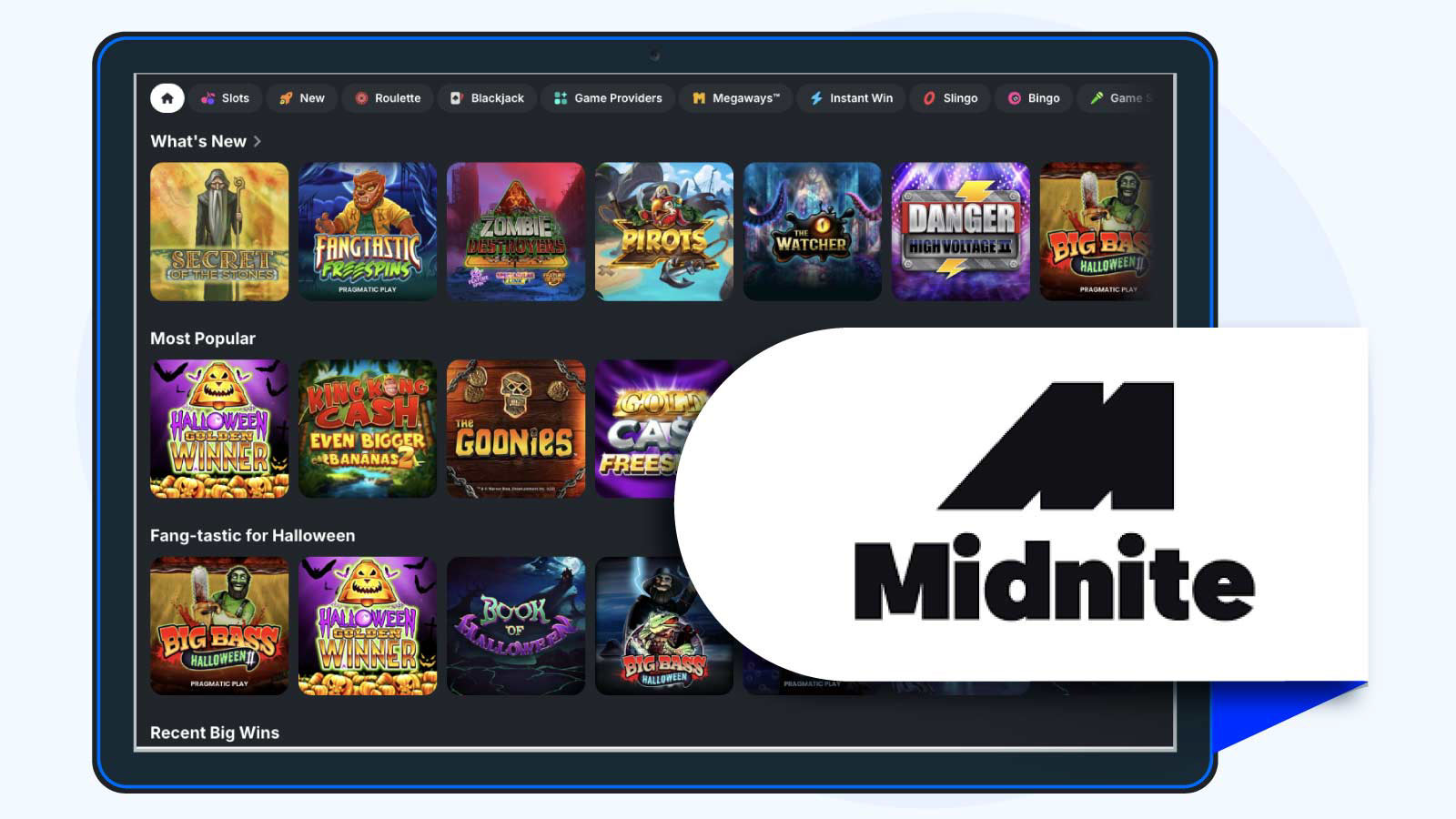
Midnite Casino was founded in 2018 and offers casino gaming along with a strong sports and esports betting orientation. It found a place in our ranking of UK top PayPal casino sites in 2025 for having a modern platform and offering fast online PayPal casino transactions, suitable for smooth mobile and desktop experiences alike. The casino has a fair promotion, which is an excellent way to attract new players. On the downside, some users feel that wagering requirements should be better explained. JeffBet Casino is a solid option if you want more permissive wagering rules. Read the full Midnite Casino Review here.
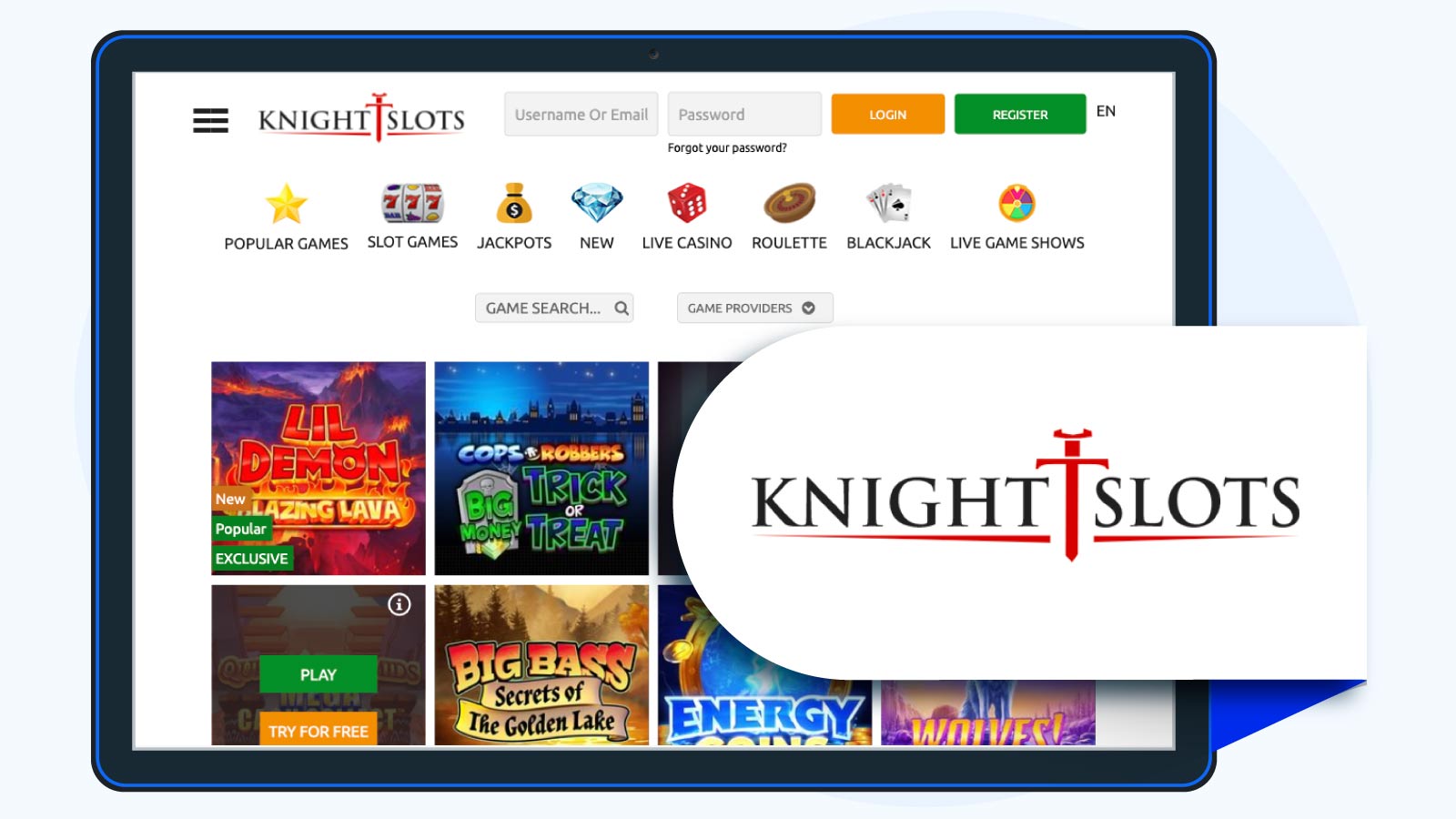
Established in 2021, KnightSlots Casino brings medieval to online gaming. This PayPal casino has more than 1,200 various games, which is the reason it finds its place in our top list of PayPal casino sites 2025. We also liked the smooth deposit and withdrawal options via PayPal. Beginners will appreciate the welcome package that KnightSlots Offers. On the other side, KnightSlots Casino can do a bit better and provide more live dealer games for a full casino experience. Here, a great alternative can prove to be Karamba Casino, despite not being one of the best PayPal casino sites. Read The Full KnightSlots Review here.
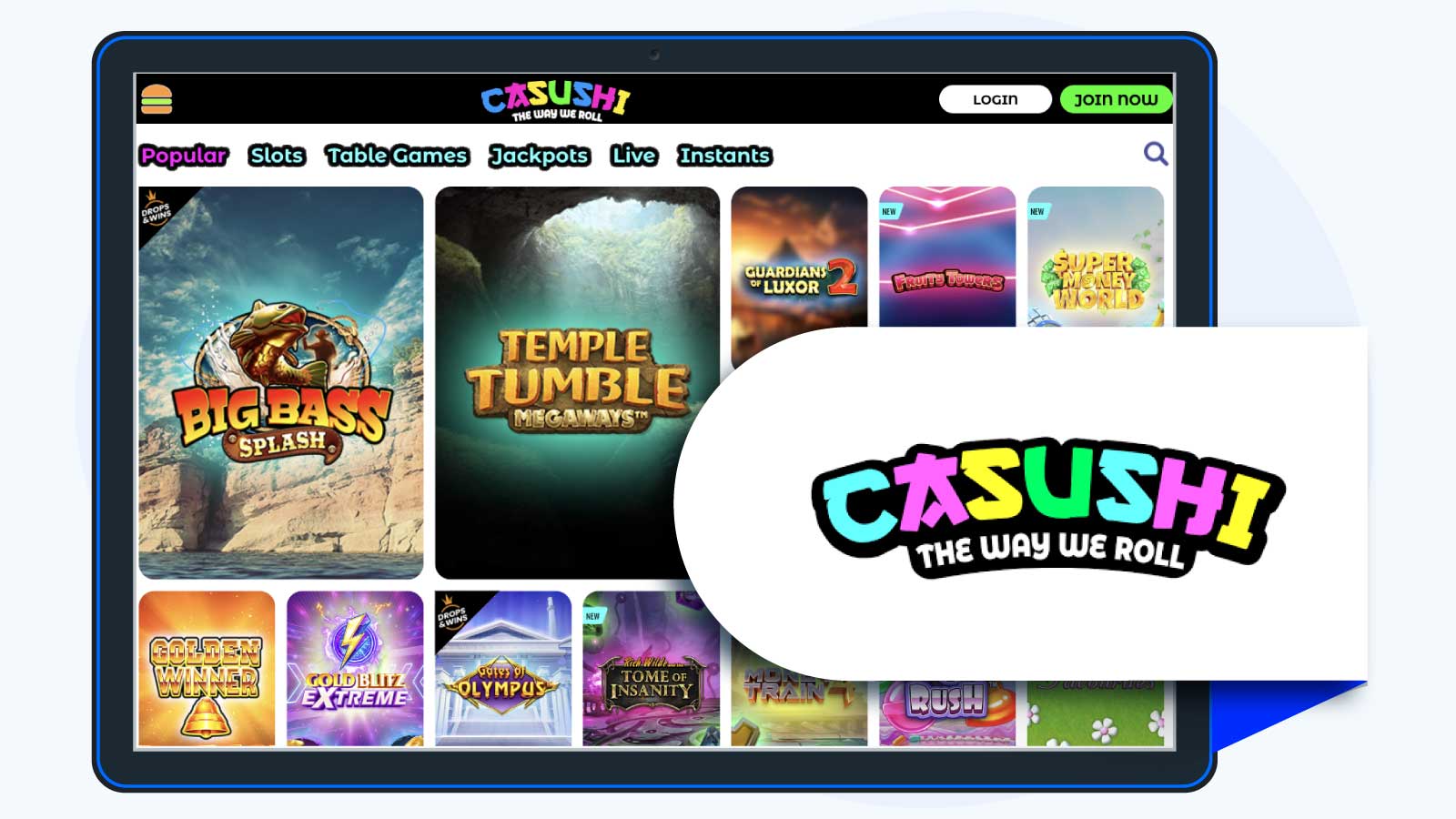
Launched in 2020, Casushi Casino maintains a wacky, cartoonish Japanese theme and features an impressive library of over 700 different games. Ranked on our listing of top PayPal casino sites UK 2025 for easy PayPal transactions and an unusually creative loyalty scheme, this sets the bar for the perfect online PayPal casino for players who enjoy a bit of creative branding with their gaming. New players are warmly received with free spins bonuses, ideal for everyone. It doesn’t feature any table game options, which will reduce its appeal for players of more traditional casino games. Alternatively, If you’d like more variety with table games, you might want to try some of the table games that are available at BetMGM Casino, one of the PayPal casino sites we also recommend. Read Full Casushi Casino Review Here.
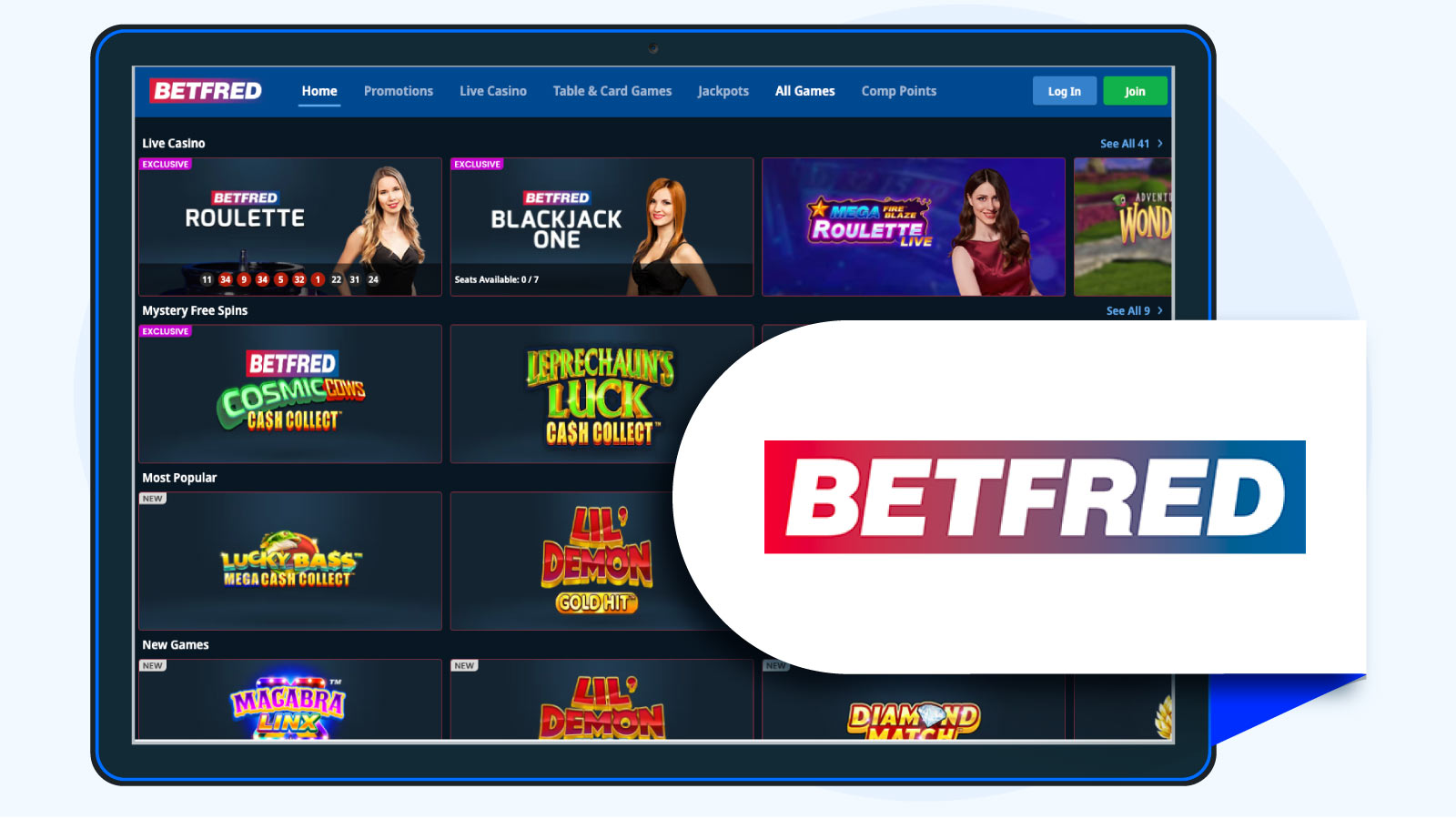
As one of the longest-standing names in betting from the UK, Betfred Casino boasts more than 500 carefully selected games and fast PayPal transactions. It earned a place on our top list of the best UK PayPal casino sites for 2025 due to its welcome package, which always includes a reasonable number of free spins. The only drawback regarding Betfred is that its mobile version should be improved for smooth navigation.’ For a more optimized mobile experience, ZetBet Casino provides a very responsive mobile platform as a PayPal casino. Read the full Betfred Casino Review here.
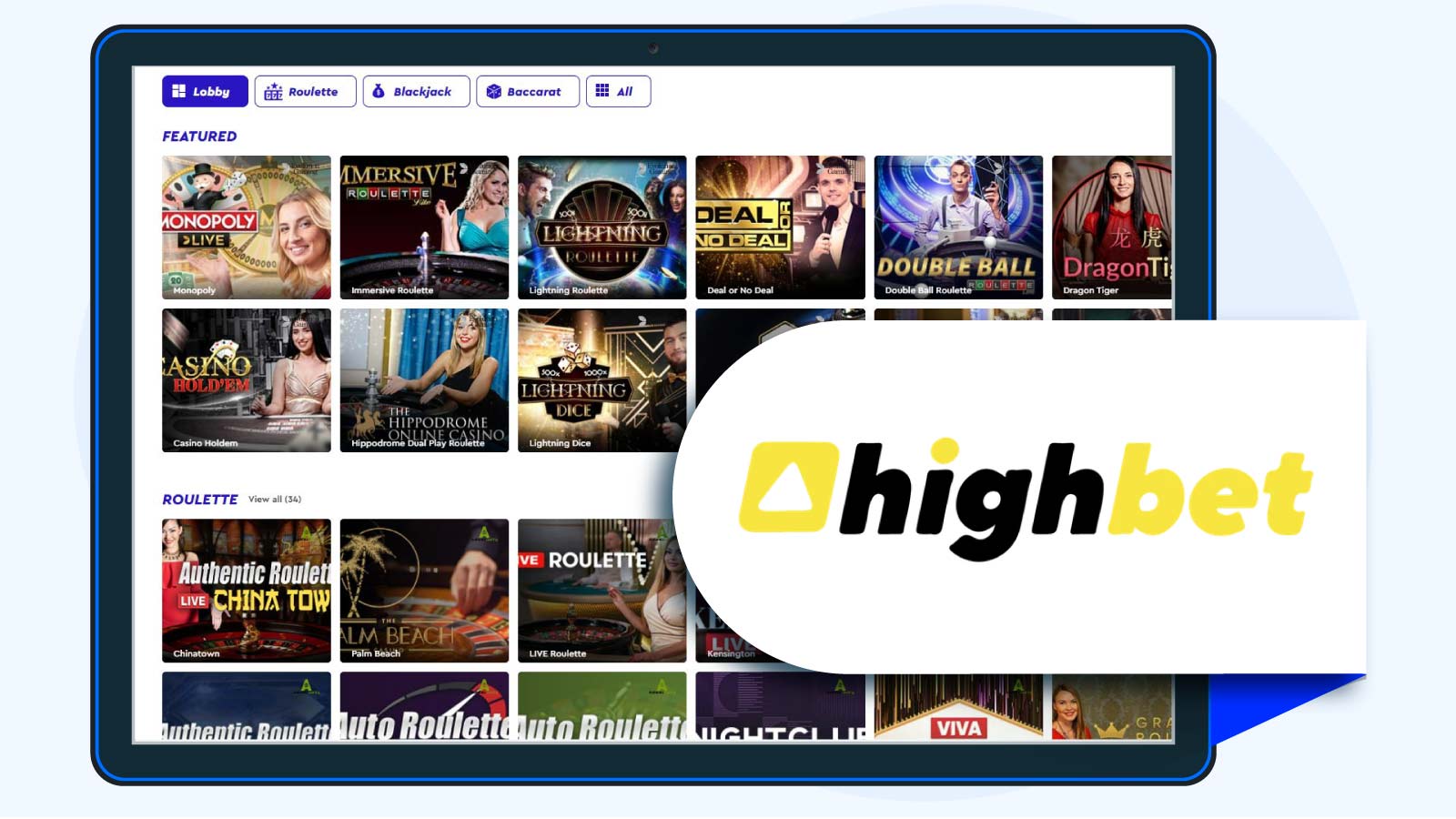
Highbet Casino was founded in 2021 and is thus a fairly new site. Listed in our 2025 top PayPal casino sites in the UK ranking due to ease of access and solid customer service, Highbet Casino allows one to deposit with PayPal with ease. While its selection of slots is very impressive, the complete lack of any kind of VIP program may be off-putting to PayPal casino players.’ For a more rewarding long-term experience in casinos that accept PayPal, try Slots Devil Casino. Read the full Highbet Casino Review here.
We assess a UK online casino’s legitimacy by examining its transparency in terms and conditions, bonus rules, and responsible gaming tools. The casino sites’s T&Cs account for 40% of our rating, focusing on fair and clear rules. Bonus terms also weigh 40%, ensuring the promotional offers are reasonable. The remaining 20% evaluates responsible gaming measures, promoting safe gambling environments.
| Caracteristics | Rating pecentage |
|---|---|
| Casino T&C | |
| Bonus T&C | |
| Responsible Gaming |
Our payment methods rating is based on four factors. The minimum deposit threshold carries 40%, rewarding casinos with low deposit limits. Payout speed accounts for 30%, prioritizing fast withdrawals. Maximum cashout limits contribute 20%, ensuring fair withdrawal caps. Minimum withdrawal requirements make up the final 10%, evaluating the ease of cashing out.
| Caracteristics | Rating pecentage |
|---|---|
| Min. Deposit | |
| Min. Withdrawal | |
| Max. Cashout | |
| Payout Time |
We assess the customer support feature by testing its availability and responsiveness. Live chat and 24/7 access account for 20% each, while another 20% evaluates the support agents' response times. The helpfulness and professionalism of the staff also contribute 20%. The FAQ section and email responsiveness contribute 10% each to the final support rating.
| Caracteristics | Rating pecentage |
|---|---|
| Live Chat | |
| Live Chat 24/7 | |
| Response Time | |
| Helpful Chat | |
| FAQ | |
Our product rating is based on three factors: game providers, slot games, and live dealer games. Game variety from at least 10 top game providers in the United Kingdom contributes 30%. Slot games, making up 40%, require a selection of over 500 titles. Live dealer games account for 30%, focusing on the quality and variety of at least 15 live dealer games.
| Caracteristics | Rating pecentage |
|---|---|
| Game Providers | |
| Slot Games | |
| Live Dealer Games |
The UK online casino’s reputation is evaluated primarily through its licensing (40%), with an active UKGC licence being a must to ensure compliance with strict regulatory standards. Third-party reviews from reputable sources contribute 30%, reflecting user trust. The UK casino site's operational history adds 20%, highlighting its reliability. Gambling product variety, including poker and sports betting, accounts for the final 10%.
| Caracteristics | Rating pecentage |
|---|---|
| Licence | |
| Online Since | |
| Third-Party Reviews | |
| Gambling Products |
If you’re eager to explore the latest PayPal casinos UK, our updated list is a great place to start. Each site has been carefully vetted to ensure a seamless experience, offering a mix of enticing bonuses, fast PayPal payouts, and low minimum deposits. These fresh online PayPal casinos are designed to deliver secure and rewarding gaming sessions for all types of players.
| New Paypal Casino | Online Since | Latest Offer | Min. Deposit | Payout Time | Alpha’s Rating |
|---|---|---|---|---|---|
| Midnite Casino | 2023 | Bet £20 Get 100 Free Spins | £10 | 2 days | 9.3/10 |
| Casinomite | 2023 | 100% UP TO £100 | £10 | 1-2 days | 7.8/10 |
| BetMGM Casino | 2023 | 100 Free Spins on £10 wager | £10 | 1-2 days | 9.1/10 |
| JeffBet Casino | 2023 | 100% up to £100 + 50 Free Spins | £10 | 1-2 days | 8.8/10 |
| Lit Wins Casino | 2023 | 500 Free Spins on Starburst | £10 | 1-2 days | 8.6/10 |
This list features some of the best new PayPal casino sites for 2025, each offering unique perks. Whether it’s free spins, deposit matches, or flexible payment options, these PayPal Casinos UK make it easy to jump right in with quick deposits and reliable payouts. Each platform on this list also includes our expert ratings, so you can confidently choose a PayPal casino that meets your standards for speed, security, and value.
Are you looking for low deposits suited for new PayPal casinos? Then read on to discover our selection of the best £10 PayPal casinos available to UK players! Each platform on this list accepts low deposits through PayPal, ensuring that you can start playing your favourite games without a hefty commitment. With trusted sites featuring secure PayPal transactions, fast payouts, and generous bonus offers, these casinos that accept PayPal offer an accessible and rewarding experience for all types of UK players.

CasinpAlpha experts recommend using PayPal to claim one or more of these casino bonuses, as it offers added safety, instant processing, and usually no deposit fees. With these £10- £5 new PayPal casino deposit options, UK players can enjoy low-risk gaming and start playing right away, making it ideal for testing sites with minimal financial commitment.

When playing at PayPal casinos UK, understanding the common terms and conditions (T&Cs) is essential. Most new PayPal casinos and established PayPal casino sites include specific guidelines for bonus eligibility, wagering requirements, and payment limits. Knowing these details can help you navigate online casinos UK PayPal options more confidently and make the most of bonuses and promotions available at casinos that accept PayPal.
| Term | Explanation |
|---|---|
| Wagering Requirement | The number of times the bonus amount must be bet before withdrawing winnings. Usually 20-50x. Lower is better. |
| Game Contribution | What % of each game type contributes to clearing wagering requirements. Slots count 100%, but other games are often much less. |
| Maximum Bet | The max bet allowed when using bonus funds and clearing playthrough. Usually, 5-10% of bonus value per bet. |
| Expiration | How long until the bonus expires, usually between 1 to 7 days. Shorter periods are more difficult. |
| Eligible Payment Methods | What payment methods are allowed for depositing to get the bonus often restricted. |
| Max Withdrawal | The maximum amount you can withdraw from the bonus winnings after all conditions are met. |
| Rollover Timeframe | The time period you have to complete the wagering requirements once the bonus is activated. |
| Restricted Countries | Countries that are excluded or ineligible to receive the bonus offer. |
Our experts draw on having vetted hundreds of online casinos to ensure players know what to look for and understand the most common conditions they will encounter when using PayPal online casinos UK to redeem bonus offers. This table reflects the deep insight our CasinoAlpha specialists have gleaned from years of hands-on research into the online casino industry and its incentive programs.

When it comes to choosing a PayPal casino in the UK, not only the T&Cs count, but key certifications also play a crucial role in ensuring safety and reliability. These certifications validate that new PayPal casinos and established PayPal casino sites meet industry standards for secure transactions and fair play. For players exploring online casinos with UK PayPal options, knowing which certifications a site holds can offer peace of mind and a trustworthy gaming experience across all casinos that accept PayPal.
Exploring PayPal casinos in the UK offers players access to a variety of exciting bonus types tailored to enhance gameplay. From welcome offers at new PayPal casino sites to loyalty rewards at established PayPal casinos, players can enjoy a broad range of perks. In this section, we’ll break down the top-rated types of bonuses available at online casinos UK PayPal users can benefit from, ensuring you make the most of every deposit.
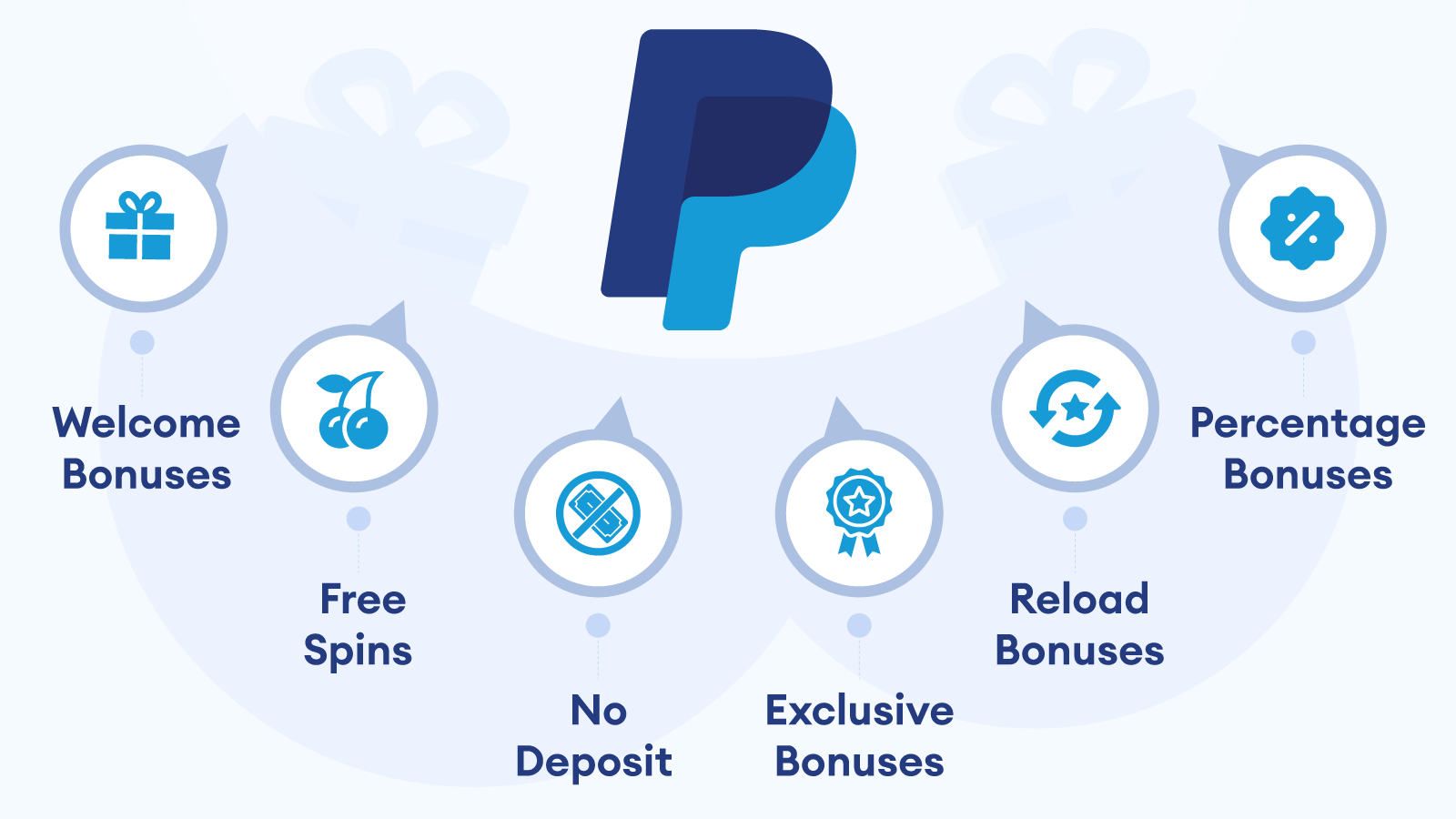
When choosing PayPal casino sites in the UK, there are crucial details that 40% of players might overlook. While PayPal is a trusted payment option for secure deposits and withdrawals, there are hidden aspects to consider—like potential bonus restrictions and varying processing times. In this section, we’ll reveal insights that can help you make the most informed choice when selecting a new PayPal casino or navigating popular PayPal casino sites in the UK.
| Feature | Explanation |
|---|---|
| Fees & Charges | Players should be aware of potential fees for certain transactions, such as currency conversion or international transfers. |
| Speed of Transactions | PayPal transactions are typically fast and efficient, but occasional delays may occur, especially for international transfers. |
| Navigating Challenges | PayPal provides online resources and customer support to help users troubleshoot issues or disputes with transactions. |
| Account Security | PayPal employs advanced security measures, but users should also take precautions to protect their accounts from unauthorized access. |
| Receipts & Records | PayPal generates detailed receipts and transaction records for all payments, offering transparency and accountability for users. |
| Purchase Protection | PayPal offers purchase protection for eligible transactions, allowing users to seek refunds for issues with online purchases. |
| Payment Holds | PayPal may place temporary holds on funds for security reasons, causing delays in accessing funds until transactions are reviewed. |
While PayPal casinos in the UK offer convenient and secure transactions, there are other payment options worth exploring. Some alternatives provide faster withdrawals, different bonus eligibility, or even enhanced privacy features. In this section, we’ll present trusted alternatives to popular PayPal casino sites, giving you a wider range of choices for secure and efficient online casino payments in the UK. Whether you’re looking for an option with no deposit limits or faster payouts, these alternatives could be the perfect fit for your gaming preferences.
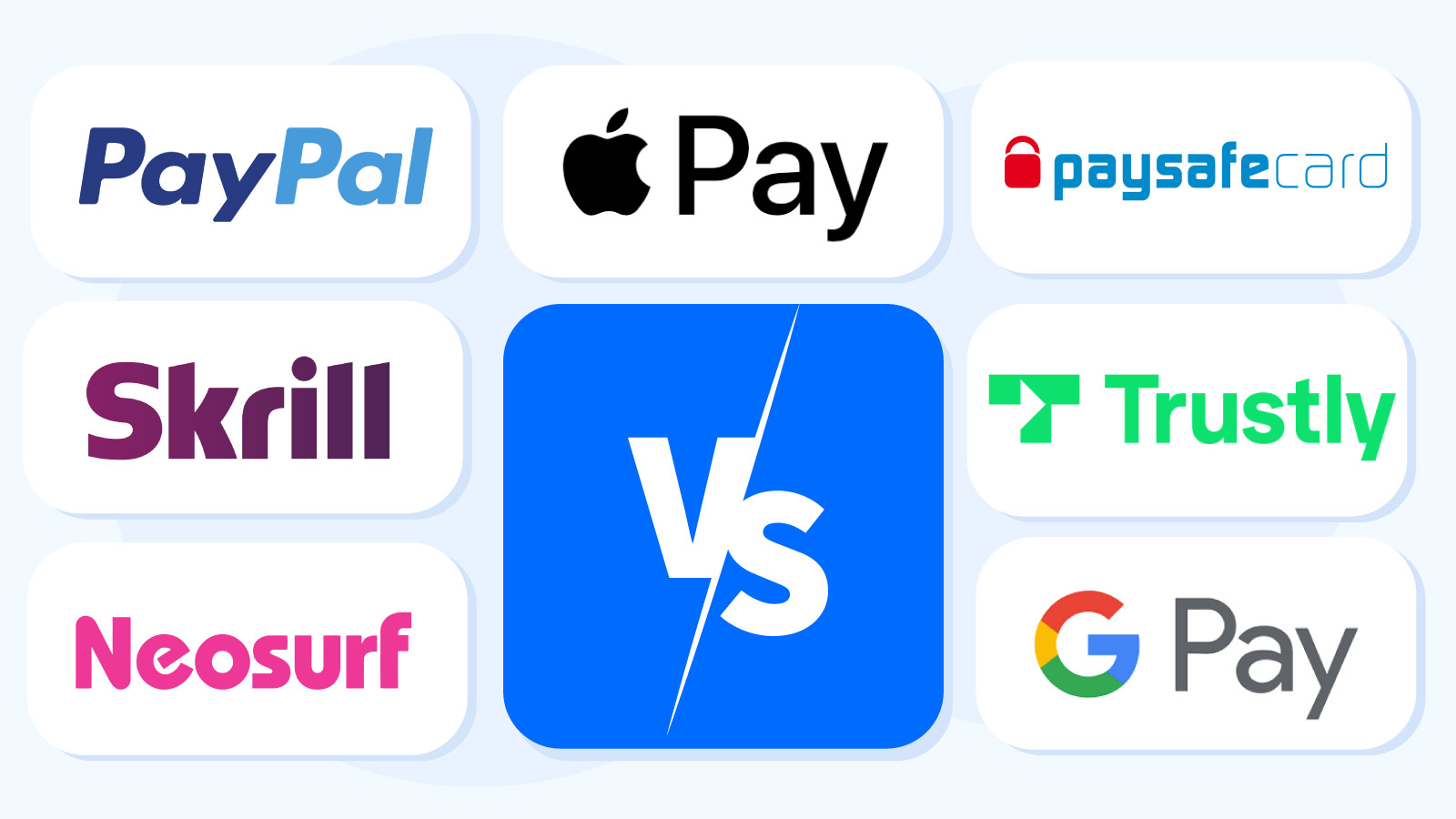
| Attribute | PayPal | Apple Pay | Paysafecard | Skrill | Trustly | Neosurf | Google Pay |
|---|---|---|---|---|---|---|---|
| Year Launched | 1998 | 2014 | 2000 | 2001 | 2008 | 2004 | 2015 |
| Device Compatibility | All devices | iOS devices only | All devices | All devices | All devices | All devices | Android devices only |
| Deposit Speed | Instant | Instant | Instant | Instant | Instant | Instant | Instant |
| Withdrawal Speed | Fast | N/A | Not supported | Fast | Fast | Instant | Fast |
| Anonymity | Low | Low | High | Moderate | Moderate | Moderate | Low |
| Fees | Transaction fees may apply | No fees for standard transactions | No fees for deposits | Transaction fees may apply | Typically no fees for users | Low fees | No fees for standard transactions |
| License | FCA-regulated (UK), licensed in multiple regions | Licensed under Apple regulations | No specific financial license | FCA-regulated (UK), Financial conduct oversight | European Banking Authority (EBA) | Not specifically regulated | Licensed under Google regulations |
| Key Advantages | Widely accepted, secure transactions | Secure, quick deposits via mobile tap | Anonymity via prepaid vouchers | Loyalty perks, flexible limits, extensive support | Fast payouts, flexible limits | Lower minimum withdrawal limit, instant processing | User-friendly, quick, and secure payments |
| Recommended For | Users seeking reliable, global transactions | iOS users (iPhone/iPad) | Users prioritizing privacy | Users needing reliable e-wallet | Users seeking quick payouts | Users needing fast transactions | Android users |
After using +12 popular payment methods at UK online casinos, our chief editor, Tudor Turiceanu, selected the best payment alternatives for online casino players with different preferences. You can try PaySafeCard and Sofort online casinos, as well as Skrill and other e-wallets, for similar transaction speeds.
Apple Pay is Adina Minculescu’s top recommendation to iOS users because it allows you to securely connect your debit cards to online casino sites for quick deposits right from your phone, with a tap. However, while PayPal works for all device types, we only recommend’Apple Pay casinos if you’re an iOS user playing from your iPhone or iPad.
With Paysafecard, you make a casino minimum deposit using prepaid vouchers purchased from local shops, which is why Tudor Turiceanu recommends it to protect your anonymity. While withdrawals are not supported with this method,’Paysafecard casinos offer a very simple and safe deposit experience.
Our editorial team endorses Skrill as the closest match to PayPal due to Skrill’s widespread popularity as a mobile digital wallet facilitating rapid, affordable financial transfers and casino payments worldwide. While depositing and withdrawing with Skrill to create our’Skrill online casinos page, we encountered flexible limits, loyalty perks, and extensive casino support.
Last but definitely not least is Trustly, on the same level as PayPal and Skrill, due to the swiftness of its payouts and permissive minimum and maximum limits. Since our team thoroughly recommends this payment option, we’ve created a dedicated page for all Trustly casinos for you to peruse and find your match.
You may not have expected it, but Neosurf is a great alternative to PayPal. You get the same fast cashout and swift processing time on top of a lower minimum withdrawal limit. There is almost no waiting time when depositing or withdrawing with Neosurf since all funds will be credited instantly. Have a look at our full list of the best Neosurf casinos available now!
Google Pay is emerging as an alternative to PayPal for making payments at online casinos. As a digital wallet connected to a bank account or credit card, Google Pay enables quick and secure deposits and withdrawals when gambling on the internet. Its user-friendly interface and integration with Android devices streamlines the payment process compared to PayPal. Users can link their casino account with Google Pay and easily transfer funds into their balance in seconds. Top Google Pay casinos UK are an excellent alternative to PayPal overall.
The review for PayPal casinos UK includes a rigorous process for scrutinising the payment process, quality of games, and overall user experience. Here’s how we ensure that only the best PayPal casino sites make it to our list:
We recommend only those Casinos that accept Paypal that have been licensed by regulating authorities such as the UK Gambling Commission. Such a license ensures that casinos maintain the highest standards of security and fair play.
Our team makes deposits and withdrawals via PayPal to ensure fast and stable transaction speeds. For example, at Midnite Casino, we tried a withdrawal of £45.05 via PayPal, and it took less than 24 hours.
We go into the libraries of games offered by each casino to make sure the blend of slots, table games, and live dealers is feasable. We check for navigation, ensuring that depositing, playing, and withdrawing is fast and straightforward for players based in the UK.
We test how easy it is to deposit or withdraw funds using desktop and mobile platforms with Skrill. HighBet Casino was slick on mobile and CrownPlay support responded to a question about Skrill in 2 minutes.
We check if casinos have responsible gambling tools like deposit limits and self-exclusion available and easily accessible to those using Skrill. Casushi Casino has complete responsible gambling features available for PayPal users among players.
For players based in the UK who are looking for a safe and easy way of managing funds, PayPal casino sites are a safe, fast, and convenient option. Whether you are impressed by the esports offering in Midnite Casino, or even the quirky theme in Casushi, or the more established reputation of Betfred, each casino has been cherry-picked with an emphasis on quality, security, and end-user satisfaction. CasinoAlpha ensures those PayPal casino sites meet the highest standards so you can enjoy playing your games with peace of mind.
Here, at CasinoAlpha, our purpose is to help UK players find the safest and most trustworthy PayPal casino sites. Our team is made up of experts in their field, and they have verified and brought in casinos for over 15 years to test this list for safety, speed of transaction, and ease of use. We’ve prioritised casinos that make online casino UK PayPal transactions quicker and without charge so that we can provide every player with a fluid experience. At CasinoAlpha, we understand that a seamless gaming experience is essential for players. That’s why our dedicated team conducts thorough research and testing to ensure that the casinos we recommend not only offer PayPal as a payment method but also prioritize high standards of security and customer service. In addition to safety and speed, we also evaluate factors like game variety, bonuses, and promotions to ensure you have access to the best gaming options available. We want our players to enjoy the thrill of the game without worrying about their financial transactions.
Our team updates this list of PayPal Casino sites once every two weeks. Every casino added is put through an extensive and exhaustive research process, from the speed of its transaction with PayPal to the quality of the games, in order to ensure that players always receive the newest and best information.
When you first open a personal PayPal account, there are no credit checks performed that would impact your credit score. PayPal only conducts identity verification at signup. For that, you need to provide your full name, the date when you were born, physical address, and an identifying document. This allows them to confirm you are a real person without affecting your credit. The only credit verifications that may happen are soft checks if you later connect a credit card or bank account to your PayPal wallet.
It’s mandatory that you complete PayPal’s one-time account verification process before you can utilize your account for making your first deposit to access casino games. This identity confirmation involves providing documents like a valid passport, driver’s license, or recent utility bill showing your address. Until this streamlined verification process is finished, your account will have restrictions that prohibit sending or receiving money, including a minimum deposit to casinos. The verification typically takes just minutes to complete.
VideoSlots is the best PayPal slots site because it houses +3000 Slot games from leading providers like NetEnt, Thunderkick and Elk Studios. You can try any of them in demo mode before you make your first minimum deposit with PayPal. The second-best is 888 Casino, with exclusive in-house titles. The Vic Casino and Luckster are also recommended for the best progressive games and most classic slots. All these sites have convenient minimum deposit and withdrawal limits, making them a good match for PayPal transactions.
PayPal doesn’t charge any fees for online casino deposits. But certain online casinos may implement minor processing charges on PayPal payouts to account for administrative expenses. These charges typically fall in the 1-2% range for larger cashouts when applied. However, even casinos that bill you for the transaction only assess them on big payouts, while smaller withdrawal amounts remain fee-free. For new players, we suggest selecting an online casino like Luck.com that processes all PayPal withdrawals with no extra fees deducted.
You can determine if a particular casino permits withdrawals to an alternate method than your deposit by chatting with their customer support. Casinos allowing PayPal deposits but different withdrawal options generally process payouts directly to the bank account linked behind the scenes to your PayPal account. However, specific cashier rules vary between gambling sites in regards to PayPal. This is not at all a regular situation and sites change their policy regarding it quite often.
Deposits are instant with an online casino with PayPal but getting your results takes up to three days. The good news is that they’re not working days. Withdrawal times are understandably longer because you first wait for the casino to approve your transaction and then for PayPal to process it. The best UK PayPal casino sites generally take 1-3 days to cash out to PayPal. To speed up the process, you should verify your casino account as soon as you register and make sure you’ve also completed the PayPal verification process before you withdraw.
PayPal doesn’t restrict payments or deposits to licensed, regulated UK online gambling sites. However, some banks and credit cards connected to your PayPal account may block or prohibit these kinds of transactions according to their own policies.
For example, Mastercard does not authorize casino payments in many cases, while Visa and American Express do process gambling transactions in approved regions. So while PayPal accepts casino payments, a card provider may decline the deposit attempt. Players should check their financial provider’s stance on gambling transactions before depositing via a connected PayPal account.